How to Test Your Computer Speed
There are a lot of tests on the internet which can help you with this issue but this is simple one, need just basic computer skills and a simple knowledge of excel(2007 or higher). Bellow you can find few easy steps how to do speed testing with excel.
1. Open MS Excel application
2. Close other applications which are currently visible in taskbar
3. Wait 10 seconds!
4. Click on MS excel application
5. Click on View menu
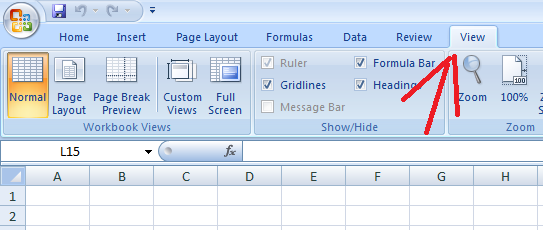
6. Click on Macros/View Macros
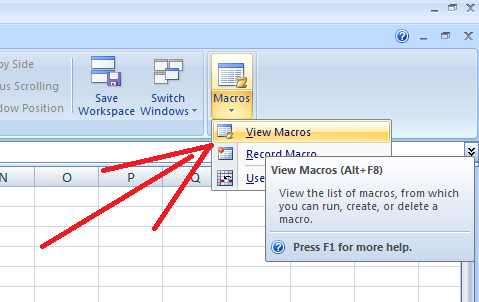
7. Write test and click create
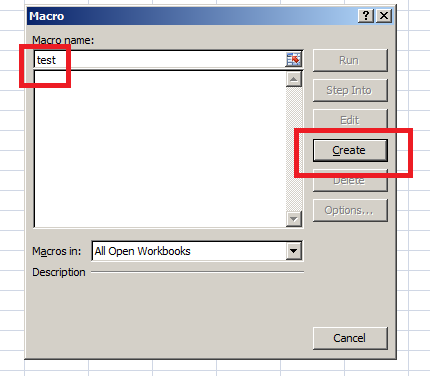
8. Select text and click delete
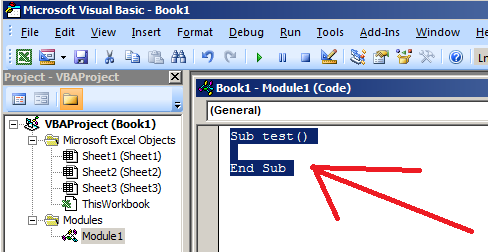
9. Copy paste the code below
Sub test_Pc_Speed()
Dim i As Long
Dim j As Byte
Application.ScreenUpdating = False
t = Timer
For i = 1 To 50000
For j = 1 To 10
Cells(i, j) = “Test”
Next j
Next i
Application.ScreenUpdating = True
MsgBox (Timer – t) & ” Seconds”
End Sub
10. Click Run
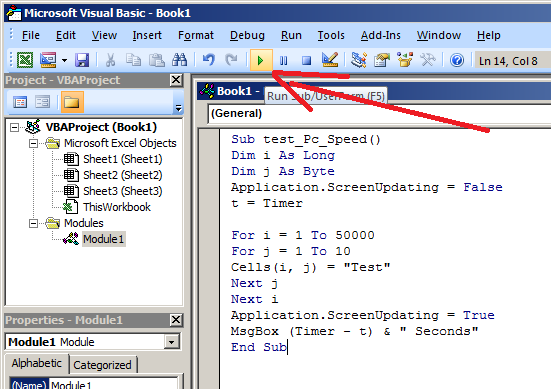
11. Wait for a while and message with number of seconds will appear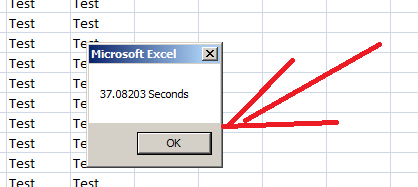
If you computer after this test shows in a message with number of seconds bigger of 28, you could be sure that it is time to change it with new one. As you can see from the last screenshot the computer used for this presentation i really slow.
Enjoy and if you like you could share this with your friends.
Tags | Computers, Excel, Howto, Linux, Mac OS, speed, Test, Tips and Tricks, Windows






Hi! This is very Useful information for check the speed of our computer. Thanks to give the screen sorts of information.
Hi! This is very Useful details for examine the rate of our pc. Thanks to give the display types of details.
Wow, Excellent command to test PC speed….
I tried and it displayed [ Complie error: Syntax error]