Android Cloud Music Players – Which should I choose?
Cloud - the latest trend in music industry. In this article we will try to describe few cloud services and which of them will serve you best on you Android.
When talking about Android Music Players, we are talking about services and applications that allow you to upload your personal music library to a cloud server and stream the music on your phone directly from the cloud.
We are going to check some of the major players in cloud music streaming and decide which of them will be the best of the best.
1. Google Music
Google Music – the application is in invite-only beta at the moment. This is google product so I must mention that all of the services which offer this player on cloud are extremely bug-free with no charge at all.
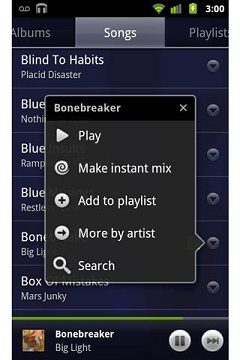
Pros
- Completely free for the time being.
- Download-mode for offline playback.
- Full featured desktop web application.
- Streamlined music sync application, completely effortless after the initial setup.
Cons
- Invite-only closed beta, although receiving an invite is very likely.
- Pretty slow sync time, I incessantly clean out my music library every week so my library is only around 6GB but even with this reasonably small size, uploading took several hours.
2. Amazon Cloud Player
Amazon’s Cloud Player is excellent and well worth the affordable pricing that Amazon has put together. With this player you will get cloud but also full integration with Amazon MP3 service.

Pros
- Affordable and fair pricing – will end up being free for moderate users or those who keep their libraries clean.
- Amazon MP3 integration is excellent, making the app effectively part-store, part-music-player.
- Purchases made on Amazon Mp3 do not apply towards allotted storage amount, making it possible to never exceed your data cap.
- Free Song of the Day – just like their Free App of the Day feature, Amazon will give you a new song each day for free making music exploration so easy.
Cons
- No offline/download mode that I was able to find, meaning you will always need a connection to listen to music
- Music sync/upload application pales in comparison to Google Music. Does not auto-update so you must consistently update your music. If you’re like me, this means multiple updates each week. Google does it for me, making that aspect much easiers.
3. mSpot
mSpot was one of the first apps to jump on the cloud streaming but when powerhouses like Google and Amazon set their apps on market, this player become just a spot camparing with these giants, However, mSpot has some excellent features that make it a worthy competitor to these big corporations.

Pros
- Relatively affordable, not the cheapest option on the Market.
- Available on iOS and Android for those lovers of Apple and Google.
- Features Radio Spotter which helps locate radio streams that are playing music similar to your tastes.
Cons
- More expensive than Amazon Cloud Player but with no additional features outside of iOS support.
- Hardly any storage options.
- Offer 15 full GB less off-subscription than Amazon Cloud Player.
The rest of the players on the market are some kind obsolete comparing with these 3 above, so, we not bugger a lot with other players. Our choice is Google Music Player. Why? The answer is simple – free service. We know that the service isn’t always going to be free, but you know, we live in the here and now. And right now, Google Music just can’t be beat.
So, go to http://music.google.com/ and put your name down for an invitation as soon as you can if you’re looking for an excellent cloud music streaming service.
Tags | andorid market, Android, cloud, media player, Music






Software is basically easy to make use of and easy to learn, the product is offered full with lots of the diverse audios.