Storing passwords, log-ins and other private information in one place with 1Password
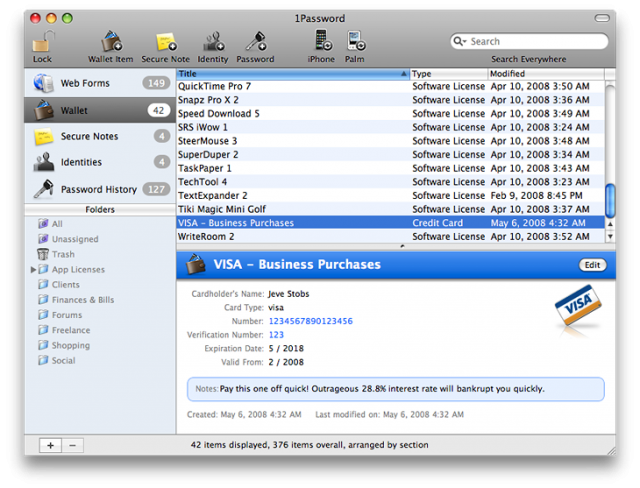
Do you need of a program that will run on Windows or Mac, including newest gadget iPad/iPhone, and will allow you to record information for your different offices, computers and application which you use for your daily work?
Do you need to store somewhere WAN info (IP address, router, gateway, etc), LAN info (DHCP range, port forwards, usernames and passwords for servers), or computer info (serial numbers, user accounts, software installed, software keys, etc.) in one place which will be accessible in any time.
This kind of application is 1Password (OnePassword). This application works on Mac, but the creators are now in the beta stages of a Windows version. 1Password also has a version for the iPad and iPhone/iPod touch. The 1Password is really useful for storing passwords, log-ins and other private information mentioned above. The general premise is that you remember one (hopefully very secure password) and then all of your other passwords are secured inside of 1Password (using your 1 password). Then there are add-ons for your web browsers that allow you to “auto-fill” website logins using your 1Password data. There are also options for storing your 1Password database in the cloud using Dropbox. I have tested beta version for Windows, and I am sure that features from Mac version are available also there. Also, the iPad/iPhone/iPod version is useful, but not as useful as the Mac version (note taking and folder management is lacking).
So I can’t say for sure if it is the best choice for cross-platform information security, but I would say it at least worth checking out!
Currently for these kind of storage of information I use a bunch of Excel workbooks, but am sure that 1Password is a more elegant solution. Watch video below or check for more info HERE!
Tags | Apple, iPad, iPhone, Password, Software, Storage, Windows





