Vista tip: How to Shutdown Windows Hibernation and Speed Up Your Computer
By Detector | 08 April 2009
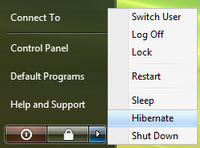 This is ONLY Windows Vista tip. Windows Vista hibernation is background service which use a lot of system resources. If you don’t use the Hibernate feature very much so you may want to disable it to give Vista a performance boost.
This is ONLY Windows Vista tip. Windows Vista hibernation is background service which use a lot of system resources. If you don’t use the Hibernate feature very much so you may want to disable it to give Vista a performance boost.
To shut down Hibernation:
- Click the Start button
- Select Control Panel
- Click the Classic View on the left hand side
- Double-click on Power Options
- Select Change Plan Settings
- Choose Change Advanced Power Settings
- Click the Sleep “plus” icon
- Click the Hibernate After “plus” icon
- Adjust your selector down to zero minutes
- Click Apply
- Click OK
[via]
Tags | Howto, Speed Up, Tips and Tricks, Vista, Windows





