Windows tip: How to manually uninstall the program from your computer
Daily work on the computer and installing programs is not a difficult task of inexperienced computer users. But, do you know what it takes to uninstall a program?
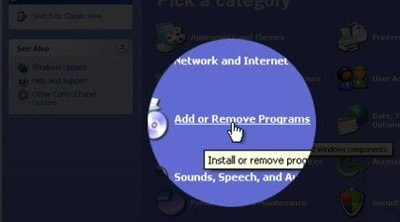 Each program comes bundled with another installation program that, with minimal user intervention the main program will be installed on the computer. But these same programs which help at the installation process sometimes stack and cannot simply uninstall the main program by clicking on the Remove in Add / Remove Programs in Control Panel. Below we describe the procedures for the successful uninstall of any program.
Each program comes bundled with another installation program that, with minimal user intervention the main program will be installed on the computer. But these same programs which help at the installation process sometimes stack and cannot simply uninstall the main program by clicking on the Remove in Add / Remove Programs in Control Panel. Below we describe the procedures for the successful uninstall of any program.
First, and perhaps the simplest, but not always successful method, we specify the re-start the setup program. Installation programs in most cases did not verify whether a program that we want to install is already installed. If the installation program is written in this way, it will ask you whether you want to repair, install or remove a program from your computer.
But, if the first method fails, to remove the program we must manually delete the files from the hard disk. Before manual deletion we must check is the program which we like to remove, already started and running. This can be checked with another program – Task Manager (we can run this program with Ctrl-Alt-Delete).
In the Task Manager, under Applications and Processes, check and close all that is connected with the program you want to uninstall or check just the program itself (Note: if in this step we turn off some of the processes that use other programs or operating system, you may need to restart your computer, so carefully). It is necessary to quit the right processes in Task Manager because you would not be able to delete the whole folder where the program which you want to uninstall is installed.
Now, just find the folder where is installed a program that you no longer need and delete it. With deleting programs you actually uninstall it partly because it is under full Uninstall considered deleting of all the settings from Registry.
It is not recommended to delete or modify the settings in Registry because the Control Panel under Add / Remove programs remain the record that shows the program that we just delete yet still installed. But, this can be ignored because the physical disk space is already free.
In some next post, in a few days, we will describe ways of deleting also the registry entry of the uninstalled programs.
Tags | Howto, Tips and Tricks, Windows





