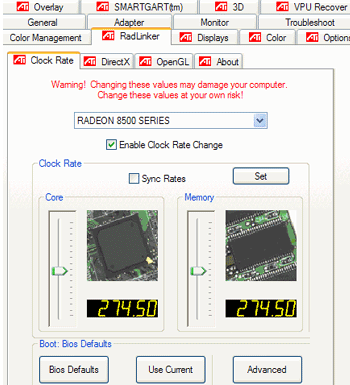Windows tip: Overclock ATI video cards
ATI does not has build in overclocking feature into their drivers like their Nvidia counterpart. To overclock ATI video cards you will need third party software like Radlinker. Radlinker is a tweaker/linker for ATI Radeon based graphics cards for Windows 98/ME/2000, XP, Vista operating systems. It provides also support for display adapters based upon newer ATI graphics processors. Download: Radlinker Tags | Graphic, Hardware, Speed Up, Tips and Tricks, Video, Windows
To overclock an ATI video card with Radlinker: