How to set up a different wallpaper on each desktop in Vista or XP if you have dual (or multi) monitors
If you are bored watching the same background on your dual or more monitors, you should try this free multi monitor desktop wallpaper software – Display Fusion. Display Fusion will make your dual (or multi) monitor configuration more beautiful, cool and fully customizable with new set of functions. With Display Fusion you can:
- Use a different desktop wallpaper on each monitor
- Randomly change your desktop wallpaper using local images or images from Flickr
- Drag maximized windows to other screens
- And other cool features – click here for more.
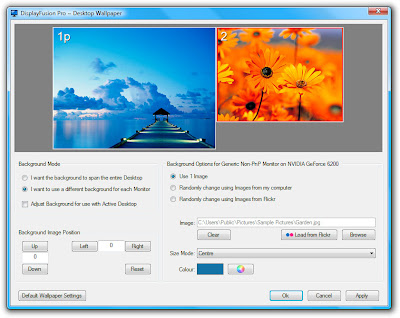 For downloading the program follow this link.
For downloading the program follow this link.
When the software is installed, you will notice a new tray icon. Right Click on icon and choose Desktop Wallpaper to set the wallpapers. You can span the wallpaper on your monitors or set up wallpaper for each desktop. Also you can load photos from flickr, or from your local folders. To set up hot keys, updates and other features right click on tray icon and choose Settings menu. Enjoy
Tags | Howto, Software, Tips and Tricks, Vista, Windows, Windows XP






Great app!
Awesome post , I am going to spend more time researching this topic