Utube ripper for Linux – extract video and audio from Youtube
UTube Ripper can download and convert YouTube videos and rip music from the videos. It is very simple and customizable. It allows you to set the conversion sample rate and bit rate. It can also convert the flv file to MPEG or avi video format.
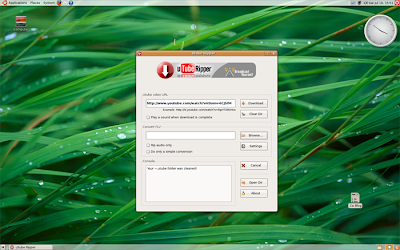 Download the UTube Ripper deb file, install it with double click, and after that go to Applications -> Internet -> Utube ripper to start the application. On YouTube find the video or song that you want to extract.
Download the UTube Ripper deb file, install it with double click, and after that go to Applications -> Internet -> Utube ripper to start the application. On YouTube find the video or song that you want to extract.
Copy the exact url (example:http://www.youtube.com/watch?v=Vmq3acdgmO8) and paste to utube video URL section.
Click Download to get the flv file to your computer. The file will be saved as video file in the /home/yourusername/.utube folder
If you want to extract audio only, click browse, navigate to/.utube folder and select video.flv. Click on check box – Rip audio only and click convert. The mp3 file will be saved as audio.mp3 in the same directory. Rename the song and move it to your song collection, becouse it will be overwritten in the next conversion.
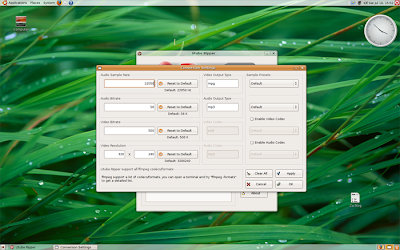 On settings section you can adjust the video resolution, video output format(avi or mpg), and also audio and video sample rate and bit rate.
On settings section you can adjust the video resolution, video output format(avi or mpg), and also audio and video sample rate and bit rate.
Download Utube ripper – http://sourceforge.net/project/showfiles.php?group_id=222532 and choose your linux version.
Tags | Linux, Multimedia, Software, Video






the best riper application ever. thanks guys. I search for this kind of application over 1 month.