How to try Vista without bump off your XP
By Detector | 11 July 2008
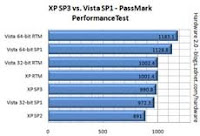 DetectorPro present two easiest ways to try Windows Vista without removing or uninstalling your existing Windows XP install.
DetectorPro present two easiest ways to try Windows Vista without removing or uninstalling your existing Windows XP install.
- The first way is to simply make a backup of your existing Windows XP install and then install Windows Vista either over the top or as a clean install. If things go wrong or you choose to go back to XP, just apply the backup over the top.
- Another way is to buy a new hard drive and swap out your primary drive for the new one. This way you keep your current install safe.
Tags | DetectorPro shot, Howto, Vista, Windows, Windows XP





