Alarm Clock – a great scheduler application for linux
Alarm Clock is an alarm clock and sheduler for your tasks on your Linux system. Alarm Clock runs as a Panel applet, waiting until your alarm is due, then it pops up a window or plays music to let you know that the time has come. This is updated tutorial (added few more installation tips).
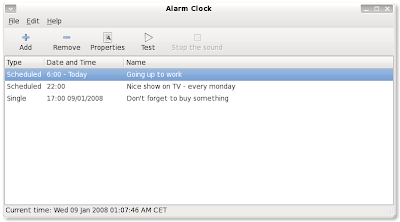 Alarm Clock is very customizable. Instead of always popping up a message, you can make Alarm Clock to start a particular program. For example you use a “regular” alarm clock to wake up, but when you go to your computer, you want to have your blogs and news feeds waiting for you. If you use firefox as a web browser and google as a news reader enter this command:
Alarm Clock is very customizable. Instead of always popping up a message, you can make Alarm Clock to start a particular program. For example you use a “regular” alarm clock to wake up, but when you go to your computer, you want to have your blogs and news feeds waiting for you. If you use firefox as a web browser and google as a news reader enter this command:
firefox http://www.google.com/reader/view
The “firefox” part of the command tells your computer to start Firefox, while the rest tells Firefox which web page to open.
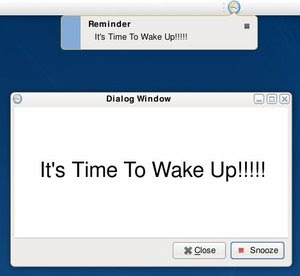 Also you can use Alarm Clock for shutdown or reboot your computer, but set to ask for confirmation, so you can tell it NOT to shut down your computer in the middle of your work! Alarm Clock can wake you up with your favorite music. You can pick your song and set up the volume level, so alarm clock will increase the volume of your favorite song if you don’t want to wake up with loud music.
Also you can use Alarm Clock for shutdown or reboot your computer, but set to ask for confirmation, so you can tell it NOT to shut down your computer in the middle of your work! Alarm Clock can wake you up with your favorite music. You can pick your song and set up the volume level, so alarm clock will increase the volume of your favorite song if you don’t want to wake up with loud music.
Download the newest version of Alarm Clock from here.
Alarm Clock is written in Python language. To run it, you need Python installed on your system (it’s available by default in most modern distributions) and a PyGTK module. To install Alarm Clock, unpack it, open terminal, go to the unpacked folder with your terminal and then enter:
python setup.py
Homepage of Alarm Clock http://www.alarm-clock.54.pl/
Easy way Install: If you want to install Alarm Clock with one click Ubuntu deb package, easy way from Ubuntu repositories or from your terminal, follow this DetectorPRO link.






Alarm Clock – a great scheduler application for linux | DetectorPRO – just great!