Organize a large number of programs at the same time with WinRoll
WinRoll is a very useful application when you like to organize a large number of programs at the same time. Once installed, a right click on any program’s title bar reduces it to that title bar, hiding the rest of the window.
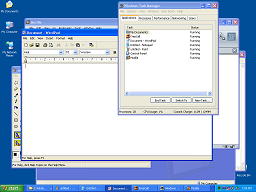
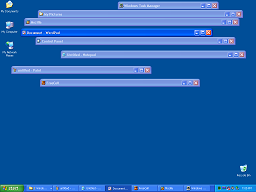
Holding down Alt, Ctrl and Shift when right-clicking can roll up all the visible windows or make the current window translucent. Because the title bars are still visible, it is far quicker to restore the window than moving the cursor to the Task Bar and it makes it easier to see what programs are in use at any given time.
Linux and Apple users had this ability included in their operating systems. And now, the Windows users can also benefit from this tiny little open source: WinRoll application.
Download link (only 89kb): winroll-2.0.exe.
Tags | Open Source, Software, Tools, Windows





