Put in order your mp3 music collection with mp3tag – free Universal Tag Editor
If you have a big mp3 or other music collection (aac; flac; ape; mp3; MPEG-4 and iTunes compatible; mpc; ogg etc.. ) and it’s a real mess without artist name or song name is time to try a real tag monster – it does everything, editing tags, getting song informations from internet, case conversion, auto numbering, renaming mp3 files from their tags and many useful things! You can also change Album or Artist or any other tag information for multiple files at once! It’s very easy and powerful to use, its Windows program but it works perfectly at Linux under WINE.
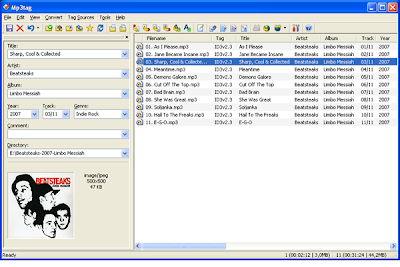 Other mp3TAG features from mp3tag main site:
Other mp3TAG features from mp3tag main site:
- Write ID3v1.1-, ID3v2-, APEv2-Tags and Vorbis Comments to multiple files at once
- Full Unicode support
- Support for embedded cover art
- Automatically create playlists
- Recursive subfolders support
- Remove parts or the entire tag of multiple files
- Rename files based on the tag information
- Import tags from filenames
- Format tags and filenames
- Replace characters or words from tags and filenames
- Regular Expressions
- Export tag information to user-defined formats (like html, rtf, csv, xml)
- Import tag information from online databases like freedb or Amazon (also by text-search)
- Import tag information from local freedb databases
- Support for ID3v2.3 (ISO-8859-1 and UTF-16) and ID3v2.4 with UTF-8
- and much more …
Official web site http://www.mp3tag.de/en/
Tags | Multimedia, Music, Reviews, Software, Windows





