How to boot windows xp in non GUI mode
By Detector | 19 May 2008
This trick will allow you to remove GUI boot from your windows XP. This mode has its own benefit: it will increase your systems booting speed.
- Go to Start –> Run and type “msconfig”
- Go to the boot.ini tab, and select you Operating System, in case you are using multiple OS’s on a single system.
- Check /NOGUIBOOT, and apply it.
- Reboot your system.
Write us your impression of boot speed increasing.
Tags | Howto, Installation, Tips and Tricks, Windows, Windows XP





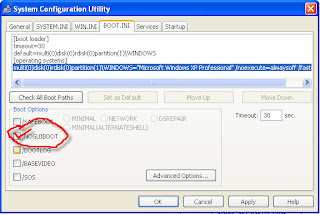

how do you load xp from nongui cmd..